Introduction: Samsung’s One UI 7 Beta Expands to More Devices
The most recent version of Samsung’s Android skin, One UI 7, is built on Android 15. This update includes new features like improved AI mobile experiences, improved multitasking abilities, and better overall mobile security. Samsung is broadening the scope of their AI tools with One UI 7 Beta. This allows more users to benefit from more accurate performance execution, smarter interactions, and enhanced security. The wider distribution of the One UI 7 beta program assists Samsung in competing against Google Pixel and Apple’s IOS ecosystem while also staying competitive in the AI advancement smart phone world.
List of Eligible Devices for One UI 7 Beta
Samsung has recently began the beta trial phase of One UI 7 and has opened it up to more devices over time. Initially starting with the Galaxy S24 series, it is now also available for the following models:
- Galaxy Z Fold 6
- Galaxy Z Flip 6
- Galaxy S23 Series (S23, S23+, S23 Ultra)
- Galaxy Tab S10 Series
- Galaxy A55
In the coming weeks, Samsung is likely to add more devices for testing purposes.
One UI 7 Beta Release Timeline & Availability
Samsung officially launched the One UI 7 beta on March 6, 2025, limiting it to select regions, including India, Korea, the United Kingdom, and the United States.
Samsung is expecting the full update of One UI 7 at the beginning of April 2025, starting with the Galaxy S24 series. The leaks remain unconfirmed, but they hint at a possible release for the stable version around April 18, 2025.
ALSO READ: Vivo T4x 5G with 6500mAh Battery, Dimensity 7300 Launched in India
New Features & Enhancements in One UI 7
One UI 7 comes with several refinements to the interface as well as some improvements that are powered by AI. Some of these improvements include:
- Galaxy AI Integration – More personalized and efficient interactions through smarter AI.
- Enhanced Multitasking – Better continuity of tasks, improvements on split screens, and smoother transitions between apps.
- Improved Battery Optimization – Longer life for batteries through AI driven management.
- Refined User Interface – Improved animations along with a more intuitive and sleek design.
- Faster Performance – Better management of resources results in lag free experience and a more seamless user interface.
All of these mark a significant change in how users will interact with and use all devices supplied by Galaxy.
Security & Privacy Upgrades in One UI 7
A stark difference in the usability and optimization of One UI 7 is to meet the ever growing challenges for cyber threats. Some of the essential updates include:
- Android 15 Security Enhancements – Realtime Scam detection along with fraud prevention services for abuse.
- Safe Install System – Warns against the app being ruined from unauthorized sources.
- Auto Blocker – Prevents malicious apps from sideloading while protecting against malware attacks.
- Expanded Samsung Knox Matrix – Encompass for explosion multilevel protection like Apple Garden for their devices.
These measures put in place will enhance protection from cybersecurity dangers, phishing scams, and other forms of unwarranted access.
Challenges & Delays: Why One UI 7 Took Longer to Roll Out
This was supposed to launch in Q1 of 2025, but Samsung delayed the stable release from February to April. Stated reasons for the delay were:
- Over the Top AI Features – Samsung needed to test the Galaxy AIs with additional scope.
- Security Enhancements – Samsung focused ahead of the public rollout on security enhancement steps.
- Bug Fixes & Performance Optimization – Ensuring the experience on the devices is stable and polished for everybody.
Some users have been irritated by the delay, but it smoothens and toughens the update in the end.
Future Updates: Will Samsung Skip One UI 7 for One UI 8?
There are rumors that Samsung will outright skip One UI 7 on some devices and move straight to Android 16 with One UI 8. This would allow Samsung to keep pace with the incremental updates features in Google’s Pixel devices, but completely skipping One UI 7 would create issues. The update roadmap for Samsung’s devices is still unclear, but the speed at which new software is made available is critical to retain the value of the flagship devices.
ALSO READ: Jio Cricket Data Pack Launched: Get JioHotstar Subscription & Extra Data
How to Join the One UI 7 Beta Program
You may sign up for the One UI 7 beta program by following these steps if you own a qualifying Galaxy device.
- Open the Samsung Members App.
- Look for the One UI 7 Beta banner at the top.
- Tap Join the Beta Program and follow the instructions.
- Download and install the beta update via Software Update in settings.
Note: Backup your data prior to installation as beta programs commonly come with bugs and performance inconveniences.
Why Users Should Install the March Security Update Immediately
Samsung’s March 2025 Security Update is vital because it adds protection against known exploited vulnerabilities.
- Android Zero-Day Exploit Fixes – Guards users against existing danger.
- Improved Scam Protection – Stops unsolicited fraudulent calls and messages.
- Latest Measures from Google and Samsung – Adds extra layer of security to the device.
Samsung users are advised to install the patch as soon as possible for maximum protection.
Conclusion: What to Expect from One UI 7 and Beyond
As the One UI 7 Beta begins to roll out, Samsung is bringing advanced AI features, enhanced multitasking capabilities, and world-class security improvements to the Galaxy devices. Nevertheless, concerns with the rollout delays have been noticed and future updates will need to improve vastly with speed in order to compete with Google Pixel and Apple iOS devices. While Samsung fine-tunes the software, users can expect even more wonderful features with One UI 8 and Android 16.


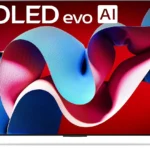


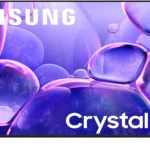


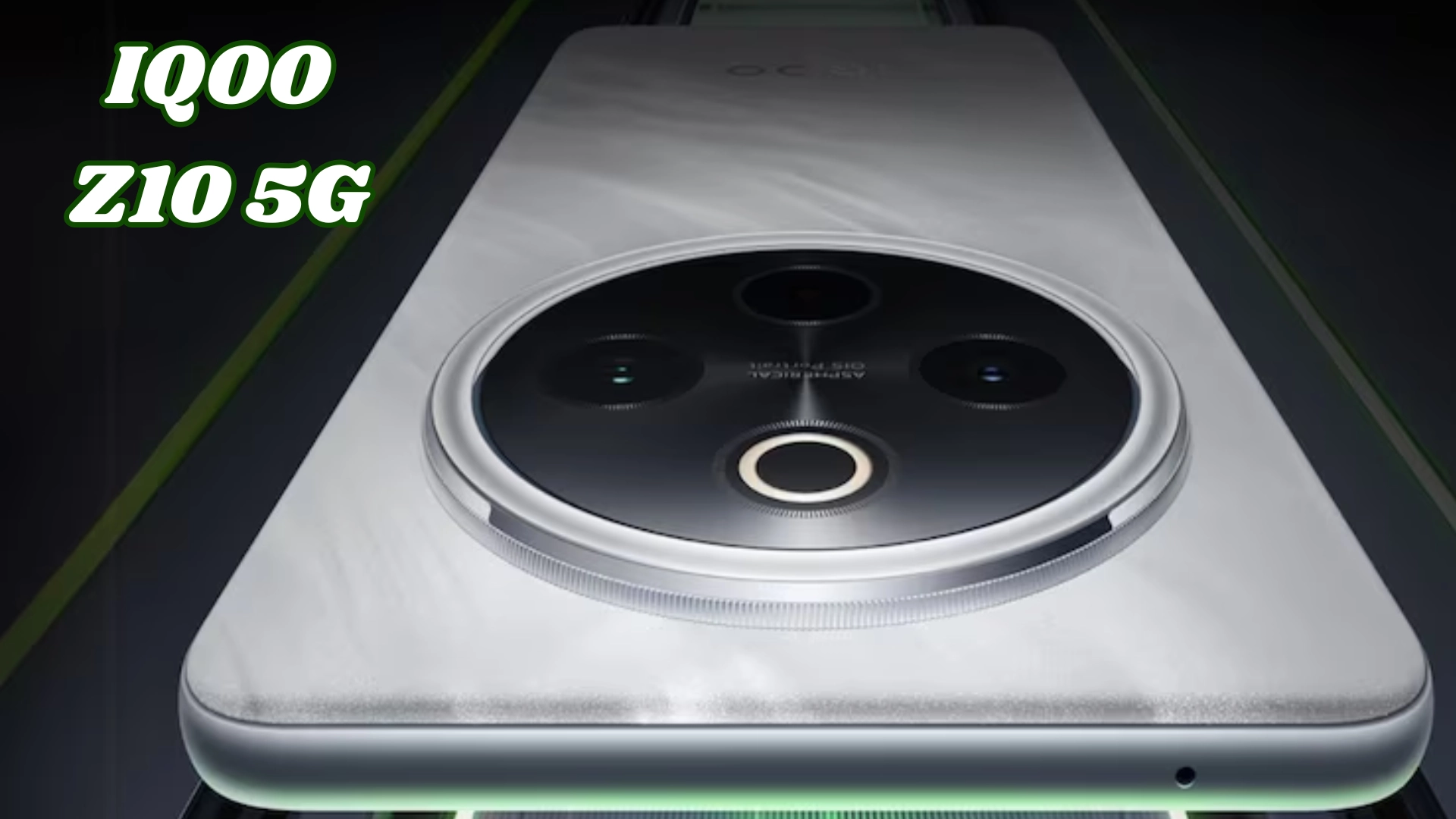
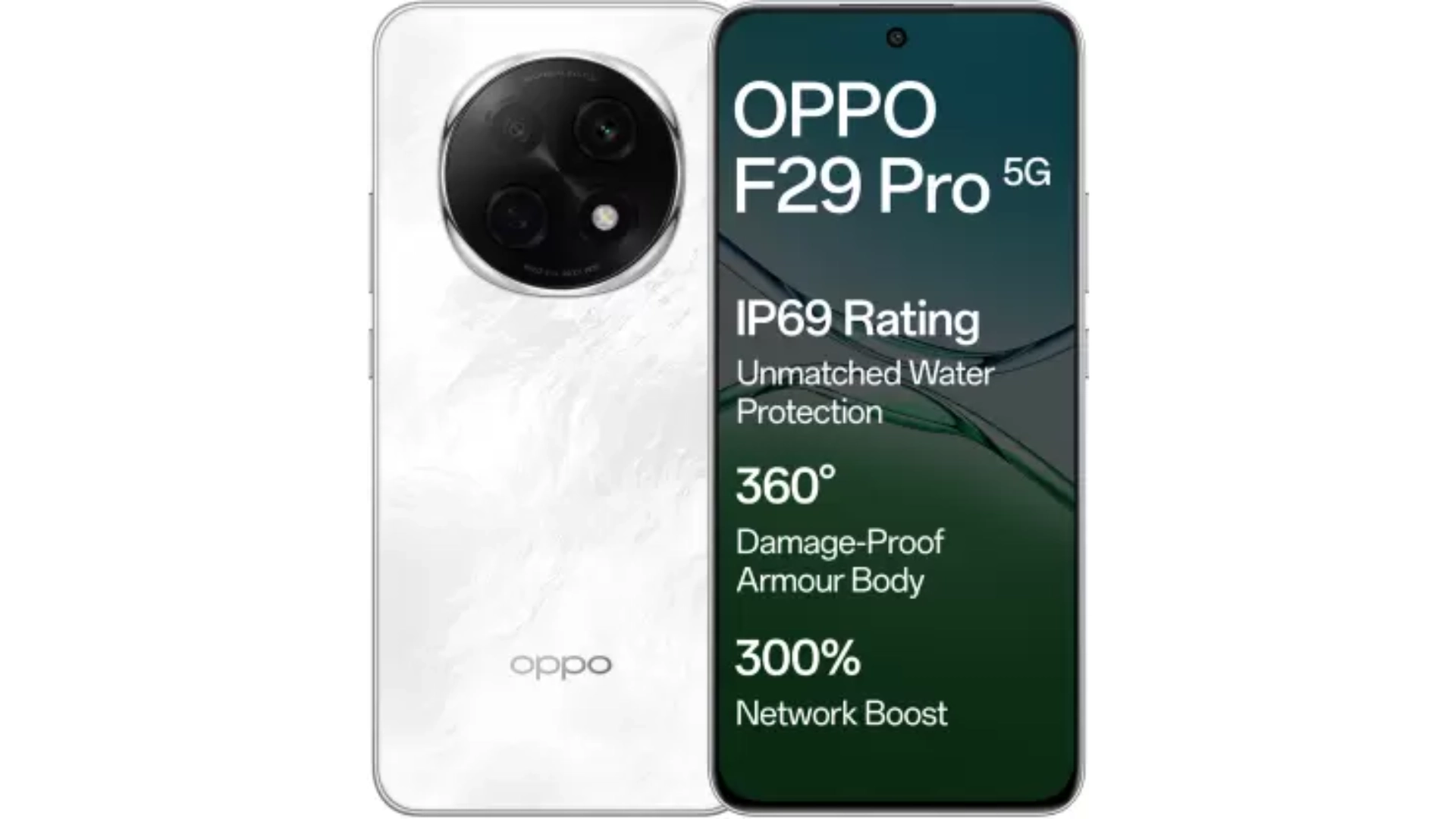

One thought on “Samsung One UI 7 Beta Expands: New Devices, Features, Release Date & Security Upgrades”