Forgetting where you placed an important item whether it’s your wallet, keys or other important belongings can be very frustrating. The Apple AirTag helps you track items you are constantly losing without much effort using Apple’s handy Find My app. With the Find My network, Air Tag offers Ultra-Wideband (UWB) precision finding locating your valuables with ease, whether they are close or far away.
What Makes Apple AirTag the Ultimate Tracker?
Just like every other tracker, the Apple AirTag is light, compact and easy to use with other Apple devices. Unlike other Bluetooth trackers, the AirTag employs Apple’s global network making it simple to locate lost items even miles away. Additionally, the replaceable battery, water-resistant cover and strong encryption of the AirTag prove it to be one of the best trackers in the market.
ALSO READ: NVIDIA Unveils DGX Spark and DGX Station: AI Supercomputers
Effortless Setup: How to Connect AirTag with Your iPhone or iPad
Connecting an AirTag is as easy as connecting Airpods, just follow these simple steps:
- Bring the AirTag near your iPhone or iPad – It pairs automatically.
- Tap on “Connect” and follow instructions that appear.
- Propose a practical name. Choose “Key” or “Wallet” for identification.
- Link to Apple ID for more security.
Your AirTag is now ready to use. Once set up, you can locate it using the Find My app or ask Siri to help you find your item.

Tracking in Action: How Apple AirTag Helps You Find Lost Items
Apple’s official tracking system, the AirTag, provides the owner with four versatile options to help find a misplaced item.
- Play a Sound – AirTag’s built-in speaker plays a sound to help you locate it when activated.
- Precision Finding – The U1 chip of newer iPhone models allows both Android and Apple users to navigate in accordance with on-screen pointers leading them straight to their AirTag.
- Find My Network – If the AirTag is out of range, Apple accounts track it for added anonymity.
- Lost Mode – Someone who finds your missing object can scan the AirTag using an iPhone to get your details.
Precision Finding & Find My Network: How It Works
Ultra-wideband technology enables accurate tracking of misplaced belongings with real-time updates on their location enabling the user to multitask without keeping their devices nearby at all times. Moreover, AirTag operates without location services turned on, adding to the many benefits of owning an Apple device.
Privacy & Security: Is Apple AirTag Safe to Use?
Furthermore, all data is protected with encryption, so only the owner is able to track the device. Utilizing Anti-Stalking Features, one can easily spot unwanted devices tracking the user, while the owner in control of the AirTag is free from any stalker risks. Each Apple user is free from privacy fears with these phenomenal features End-to-End Encryption, No Location History, and Anti-Stalking Features.
ALSO READ: Apple AirPods Pro 2 Review
Battery Life & Durability: How Long Does AirTag Last?
The Apple AirTag is designed for long-term use and requires little maintenance over long periods of time
- Battery Life – The device uses a replaceable CR2032 coin cell battery that is rated to last over a year.
- Water & Dust Resistance – It has an IP67 rating which allows it to withstand splashes of water or short water submersion.
Is Apple AirTag Worth It? Pros, Cons & Final Verdict
| PROS | CONS |
|---|---|
| Easy setup with Apple devices | No Android support |
| Precision Finding with UWB technology | No built-in keychain attachment |
| Global Find My network support | |
| Long battery life & durable design |
Final Verdict:
Apple users that want a safe and dependable tracker should consider getting the AirTag. It’s one of the best trackers currently available due to its effortless integration, powerful tracking capabilities, and privacy protection.
FAQs (Frequently Asked Questions)
Q: Can I use AirTag with Android?
No, AirTag is designed for Apple devices only.
Q: Does AirTag require a subscription?
No, there are no monthly fees to use the Find My network.
Q: Can multiple people track the same AirTag?
No, AirTags are linked to a single Apple ID for privacy reasons.


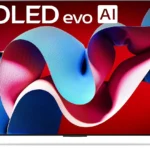


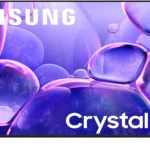



2 thoughts on “Apple AirTag Review: The Ultimate Tracker for Keys, Wallet, Luggage & More”